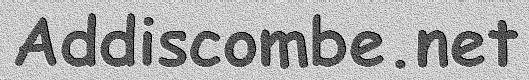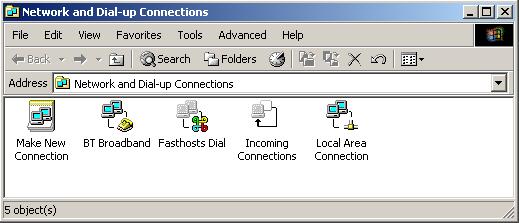Support Pages
How to Install the Dialler
What You Need
You need a modem connected to your PC and installed as recommended by the manufacturer.
The Addiscombe.net dialler is provided on a CD or you can download a copy from this link, You can obtain a copy of the CD from your local residents association. Make sure that your modem is attached and then insert the media disk provided into the appropriate drive, and then follow these instructions :
Installing the Dialler
If the installation disk does not automatically start-up look for the Setup.htm file in the Welcome directory on the CD, and open it by clicking on it. You can also download a copy from this link.
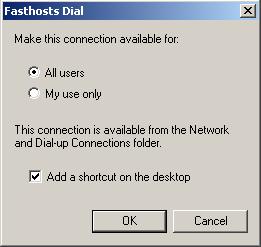
The setup screen will open in your Internet Browser window offering you the opportunity to either read the associated help documentation or Install the dialler. To install the dialler click on the Install Dialler link. If your PC will not run the installer from the link you can run the installer directly by clicking on the fhdial.exe program in the Netfiles directory of the CD.
Each of the installation steps is shown in a popup box, by the installation program. The first box offers you the option to install it for everyone to use or just you. Usually everyone would need to have access to it.
You will also have the opportunity to tick a box indicating that an icon can be placed on the windows desktop so that it can be found more easily. it will also put an Icon in your "Network and Dial-ups Folder", usually accessed via the "Control Panel" or from the Settings option of the Windows Start Menu.
Once you click OK a progress box will be displayed. On some operating systems explorer may open to show the installed program files, in the "Network and Dial-up Connections Folder" similar to image below. The Dialler will be shown as either "Addiscombe.net Dial" or "Fasthosts Dial".
Once installed the dialler needs to be configured as follows. On some operating systems the dialler will be opened automatically when the Installation has been completed.
Configuring the Dialler

The dialler provided can be used to connect to most of the existing Internet Service Providers (ISP). In order to connect to an ISP you must configure the dialler so that it knows the number to dial, it also needs to know your User Name and Password.
Follow these steps :
Tick the Save Password tick box, then enter your User Name, this might also be your Email address. Next enter your password.

Click the Properties button to set up the telephone number that is to be dialled. You can enter any valid ISP telephone number not just those for Addiscombe.net. The default telephone number is available from the lookup list provided. To select the default telephone number click on the Phone Book button next to the telephone number edit box. Do not tick the Use Dialling Rules unless you are dialling from outside the UK.
Some Operating systems may show these property boxes differently for those shown here.
Click OK when you have finished. You can always change the details later if you make a mistake.
None of the details on the other property pages need to be changed.
Uninstalling the Dialler
The dialler can be uninstalled completely by deleting it from the "Network and Dial-up Connections folder". You can find the folder icon in the Windows Control Panel.