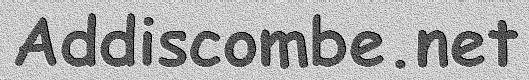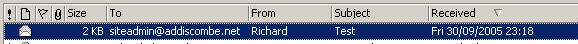Support Pages
Receiving Emails
You receive Emails very simply as follows.
- Connect to the Internet.
- Start Outlook
- Then on the Outlook toolbar click on the Send and Receive Icon.
- Outlook will check all of your Email accounts and download the Emails into your Inbox.
- Click on the Inbox folder to see them.
- Double click on them to read them, or examine them in the Preview Pane.
If you have more than one account or there are several people using the same computer you can identify your Emails by looking at the "To" column.
You can quickly reply to an email by first selecting it or by opening it, then clicking the Reply button on the toolbar, and then editing the Email to add your personal message as well before sending it.

You can also redirect the Email to someone else by clicking the Forward button on the toolbar, and then editing the Email to add your personal message as well before sending it.
See also Sending Emails.