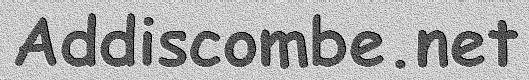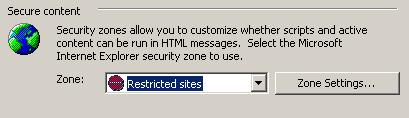Support Pages
Receiving Emails Move Safely
You can set Outlook and Outlook Express to receive Emails more safely by changing the security settings in the options property box.
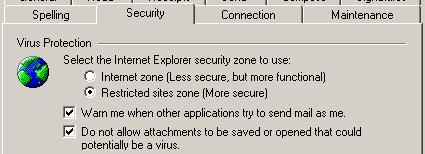
Start Outlook, then from the Tools menu select Options. The options properties box will open. Click on the Settings tab. Then make sure that the Restricted option has been set in the security section. Screen shots are shown below.
In Outlook Express 6 it will look like this.
In Microsoft Outlook (as supplied in Windows 2000 etc.) it will look like this.
See Also: