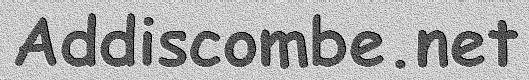Support Pages
Possible Attackers & Solutions
Viruses
These are the worse type of attack that can be experienced. Viruses come in many forms from simple annoying beeps to programs that will erase all of your programs and stop your computer from working.
Solution : The best protection is achieved by the installation of an Anti-Virus program.
Spyware
These are programs that are used to obtain information about you, or steal your passwords, credit card details or bank details etc.. They do not usually harm the computer but must be removed as soon as discovered or you could become a victim. If you think you have been attacked in this way notify any credit card companies and banks immediately and take steps to remove the spyware.
Solution : Install a good Anti-Spyware program.
Adware
This is similar to Spyware but does not usually steal details from your PC. They will typically redirect you to their web pages or continually popup adverts.
Solution : Install a good Anti-Spyware program.
Hackers
These are people who will try to get access to your computer. In the past they were relatively harmless. In this modern day world hackers are more likely to be looking for your financial or contact details, or trying to steal you identity. They are usually associated with criminal groups, many of the current hackers are said to belong to the "Russian Mafia", as many are based in Russia.
Solution : Install a Firewall program or install a hardware firewall / rooter.
Spammers
These are usually seen as relatively harmless, but very annoying. They are in fact a serious threat and can have several aims that can include :
- Stealing your identity by putting a virus, spyware or adware on your computer.
- Take your money for products that you will never receive.
- Finding out if the Email they are sending to is in use. Once they have found out you exist they will sell your Email to other Spammers so that they can attack you with more and more unwanted adverts.
If you open a spam Email they will often have a link embedded within the Email to identify you. So never open suspected spam Emails.
Solution : Never reply to an Email from anyone that you do not know. Anti-Spam products are available, but will only provide limited protection.
Make sure that your Email program (Outlook Express etc.) is set at the highest level of security. In Outlook Express the Restricted (Internet) setting should be set in Security tab of the Internet Options box.
Set your Email program to highest security level. For details on how to set these in Outlook Express see Receiving Emails More Safely.
Identity Theft
These are criminals intent on stealing your identity. The more that they can find out about you the easy it is for them the empty your bank account and buy things using your credit cards. Never give any one passwords, or financial details, especially over the Internet.
Solution : Never give out your personal details to anyone or a company that you do not personally know and trust. Install a Firewall, Anti-Virus and Anti-Spware products. Never reply to spam Emails.
See Also: