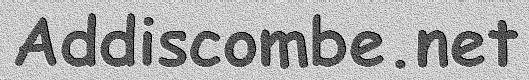Support Pages
Email and Dial-Up Support
Email Service
An Email service is provided free to all addresses in the Addiscombe and surrounding area, see the Free Addiscombe.net Email page for details about this service. These Emails can be accessed from anywhere in the world using a standard Internet browser or POP3 Email program.
An internet dialler is also provided for people without an existing Internet Service Provider (ISP). The dialler is free, you just pay for a local telephone call using an 0845 number.
Full details on how to set-up and use the Email and Dialler services are provided below and on the following pages.
If you want to have a personal Email address we can set one up for you. However there will be a small annual charge for this service. For further details please see our Chargeable Services page.
For other services available through your residents association, such as broadband, virus and spam Email scanning, see our Chargeable Services page.
To apply for your Email account contact you Residents Association or Email SiteAdmin at addiscombe.net. In the subject line enter Email Application. Then provide the following details.
- Your First and Last Name.
- Your Flat number, House number and Road Name.
- Optionally you can apply for a personal Email Address or any of the other services available from this Web Site.
How to Receive Emails
Anyone can send and receive Emails. Its easy to set up and use.
If you require assistance members of the residents association can be contacted for assistance. However the following guidance notes will answer most of your questions, just follow the step by step guide, and you will soon be ready to send and receive your own Emails.
Two Email methods are covered in this guide. Using Microsoft Outlook Express and Using a Web Browser.
Using a Web Browser like Internet Explorer to access a Webmail Service is usually easier and more flexible to use, because you only need to remember your User Name and Password, to be able to access your Emails from any PC that is connected to the Internet. For further details see How to use a Webmail Service.
Using Outlook Express takes longer to set-up, but has some additional features, such as:
- saving your sent and received Emails on you PC for later reference.
- keeping contact details and address book information.
- setting up rules to sort and file your Emails for you.
For further details see How to use Outlook Express, Sending Emails and Receiving Emails.
Using a Dialler for Internet Access
If you do not already have Internet access via broadband or a modem. A free Internet dialler such as the one provided with the Email Service will be required.
If you do already have Internet access, then you do not need to read any further on this subject.
A modem will also be needed for the connection between the PC and the phone socket. Any reasonable modem can be used for this purpose. Modem installation instructions are provided by the manufacturers and will not be explained here.
Once the dialler is installed you only pay for the time that you are connected to the Internet. All charges are at the local rates under the 0845 telephone number system.
For further details see How to Install the Dialler.
See Also: